Contact Us
We would love to speak with you.
Feel free to reach out using the below details.
Frequently Asked Questions
How do I access my subscription content?
- After selecting your preferred plan—One-Day Pass, Monthly Pass, or Ultimate Annual Loyalty TV Pass—you will be directed to a purchase page. Complete the required information and proceed with the payment. Once your payment is confirmed, you’ll gain access to the episodes included in your plan.
- If you choose the Watch for Free option, you’ll be redirected to www.capillarytech.com to enjoy the latest episodes at no cost.
What are the benefits of each subscription plan?
- Watch for Free – Enjoy complimentary access to a curated selection of episodes featuring industry-leading insights.
- One-Day Pass – Purchase one-day access to all loyalty episodes. You can select from the entire catalog of Loyalty TV episodes including bonus episodes, your access is available for 24 hours.
- Monthly Pass – Get unlimited, ad-free access to the latest brand interviews, bonus content, and the entire content catalog. This plan allows you to enjoy new content on Loyalty TV every month.
- Ultimate Annual Loyalty TV Pass – Unlock complete access to Loyalty TV for an entire year with a 20% discount. This plan includes ad-free content, free bonus episodes, and access to the entire back catalog of Loyalty TV.
Is it safe to make purchases with my credit card online?
- Yes, absolutely! Stripe is committed to ensuring the highest level of security for all transactions. We use advanced encryption technologies to protect your credit card information during every stage of the payment process.
How do you ensure the security of my personal data?
- We take the security of your personal data very seriously and adhere to all applicable UAE data protection laws. Our website uses advanced encryption protocols, such as SSL/TLS, to protect your information during transmission. We implement strict access controls, ensuring that only authorized personnel can access your data. In line with UAE Federal Decree-Law No. 45 of 2021 on the Protection of Personal Data.
What is your cancellation policy?
- Our cancellation policy aims to provide flexibility while ensuring fair treatment for both our subscribers and our business. You can cancel your subscription at any time. However, please note that your cancellation will take effect at the end of your current billing cycle.
To cancel your subscription:
- Log in to your account on our website.
- Navigate to your account settings or subscription page.
- Locate your active subscription and select the cancel option.
- Follow the on-screen instructions to confirm your cancellation.
- If you have any questions or require further assistance, please don’t hesitate to contact our support team at support@loyalty-tv-1096435.ingress-alpha.ewp.live
Is my subscription automatically renewed?
- If you opt for the Monthly Pass or Ultimate Annual Loyalty TV Pass your subscription will be automatically renewed monthly or yearly on the date you initially subscribed.
Can I transfer my subscription to someone else?
- No, subscriptions are non-transferable and can only be used by the account holder. Each subscription is tied to the original purchaser’s account and cannot be transferred or shared with another individual.
What should I do if I'm having trouble accessing my content?
If you’re experiencing issues accessing your member content, please follow these steps:
- Check your login credentials: Ensure you’re using the correct email address and password to log in to your account.
- Verify your subscription status: Make sure your subscription is active and up-to-date. You can check this in your account settings.
- Clear your browser cache and cookies: Sometimes, cached data can interfere with website functionality.
- Try a different browser or device: If the problem persists, try accessing the content from a different browser or device to see if the issue is specific to your current setup.
If you continue to have trouble after trying these steps, please contact our support team at support@loyalty-tv-1096435.ingress-alpha.ewp.live with a detailed description of the issue you’re encountering. We’ll be happy to assist you further.
How do I reset my password if I’ve forgotten it?
If you’ve forgotten your password, don’t worry! You can easily reset it by following these steps:
- Visit the login page: Go to the login page of our website.
- Click “Forgot Password”: Look for the “Forgot Password” or similar link on the login page and click on it.
- Enter your email address: You’ll be prompted to enter the email address associated with your account.
- Check your email: An email will be sent to the provided email address with a link to reset your password.
- Reset your password: Click on the link in the email and follow the instructions to create a new password.
If you continue to experience issues, please contact our support team at support@loyalty-tv-1096435.ingress-alpha.ewp.live for assistance.